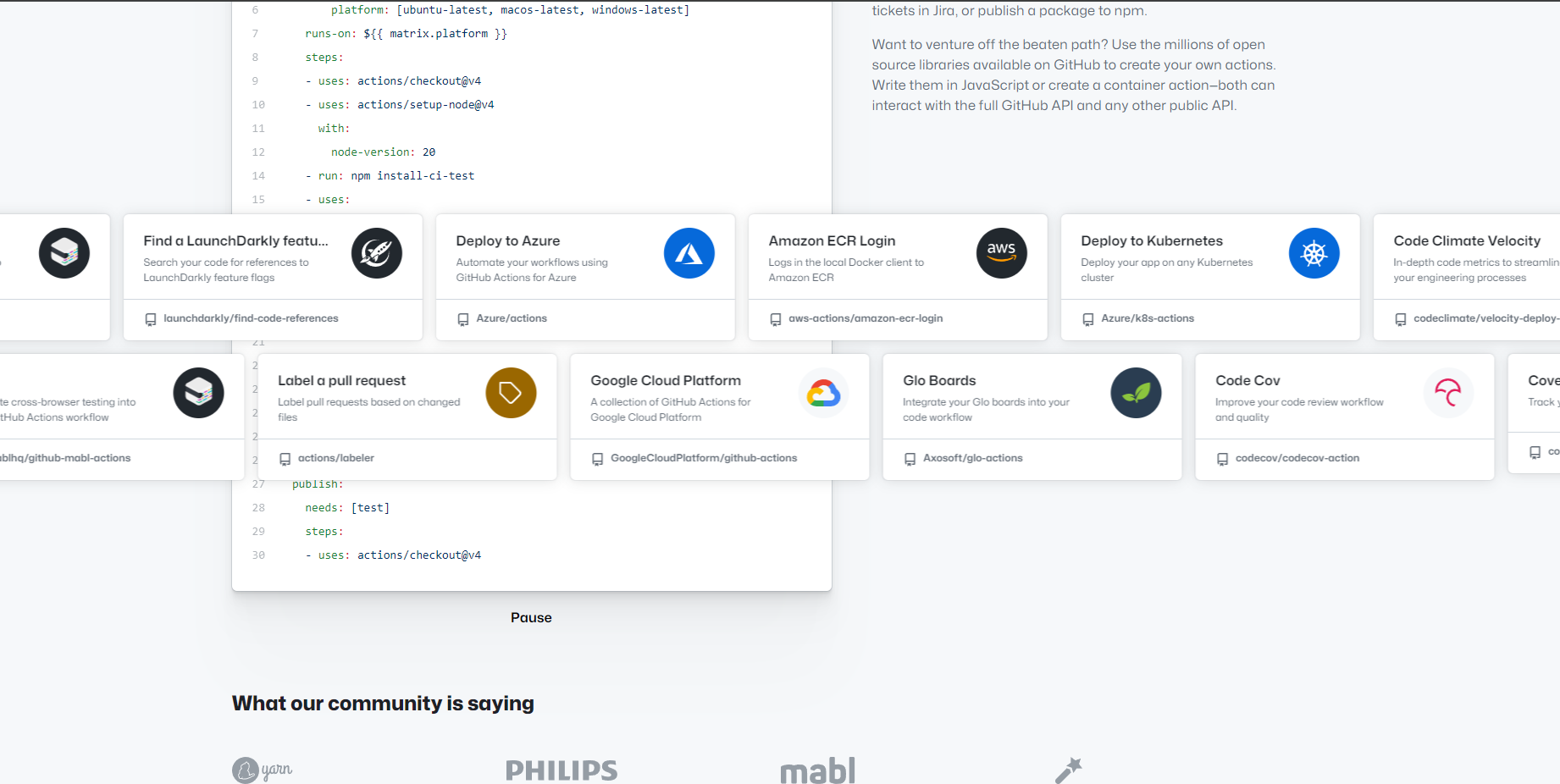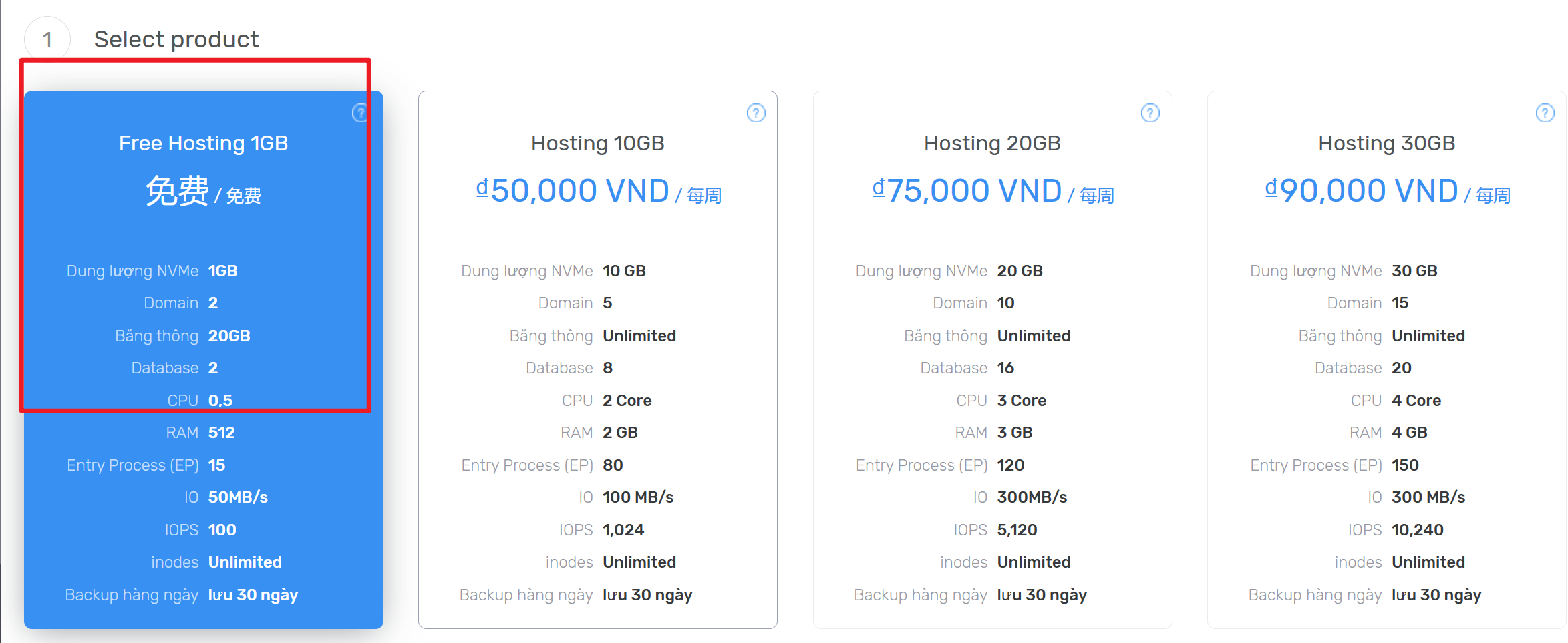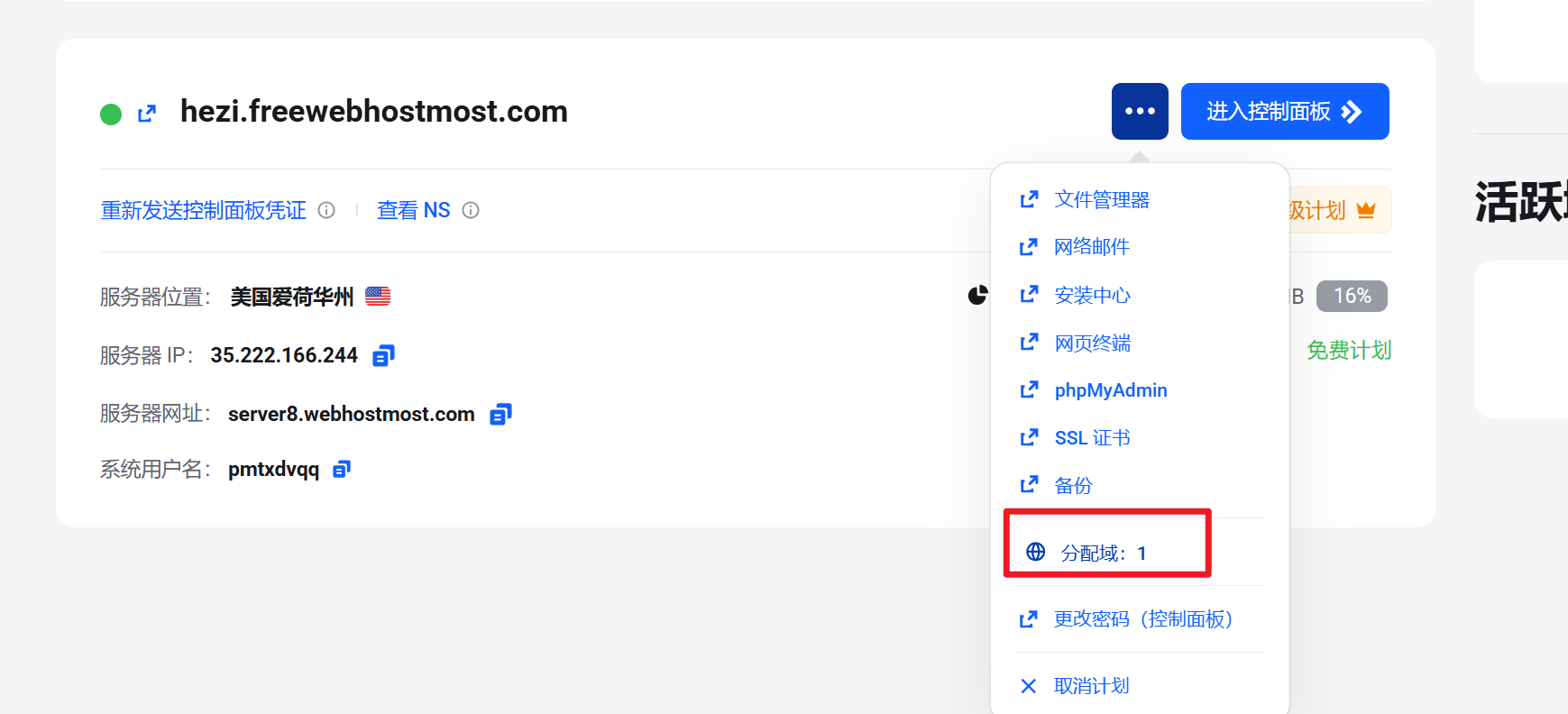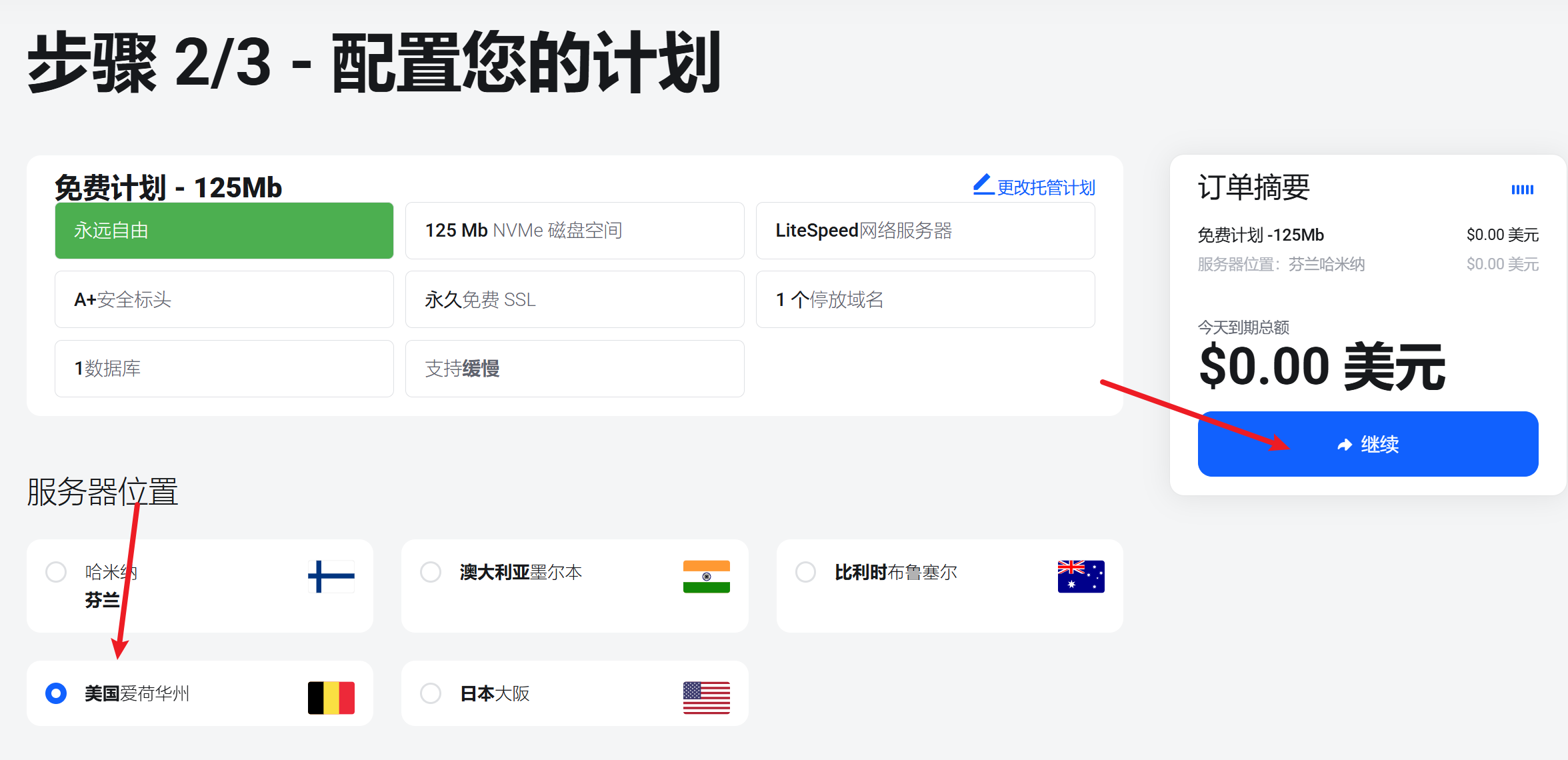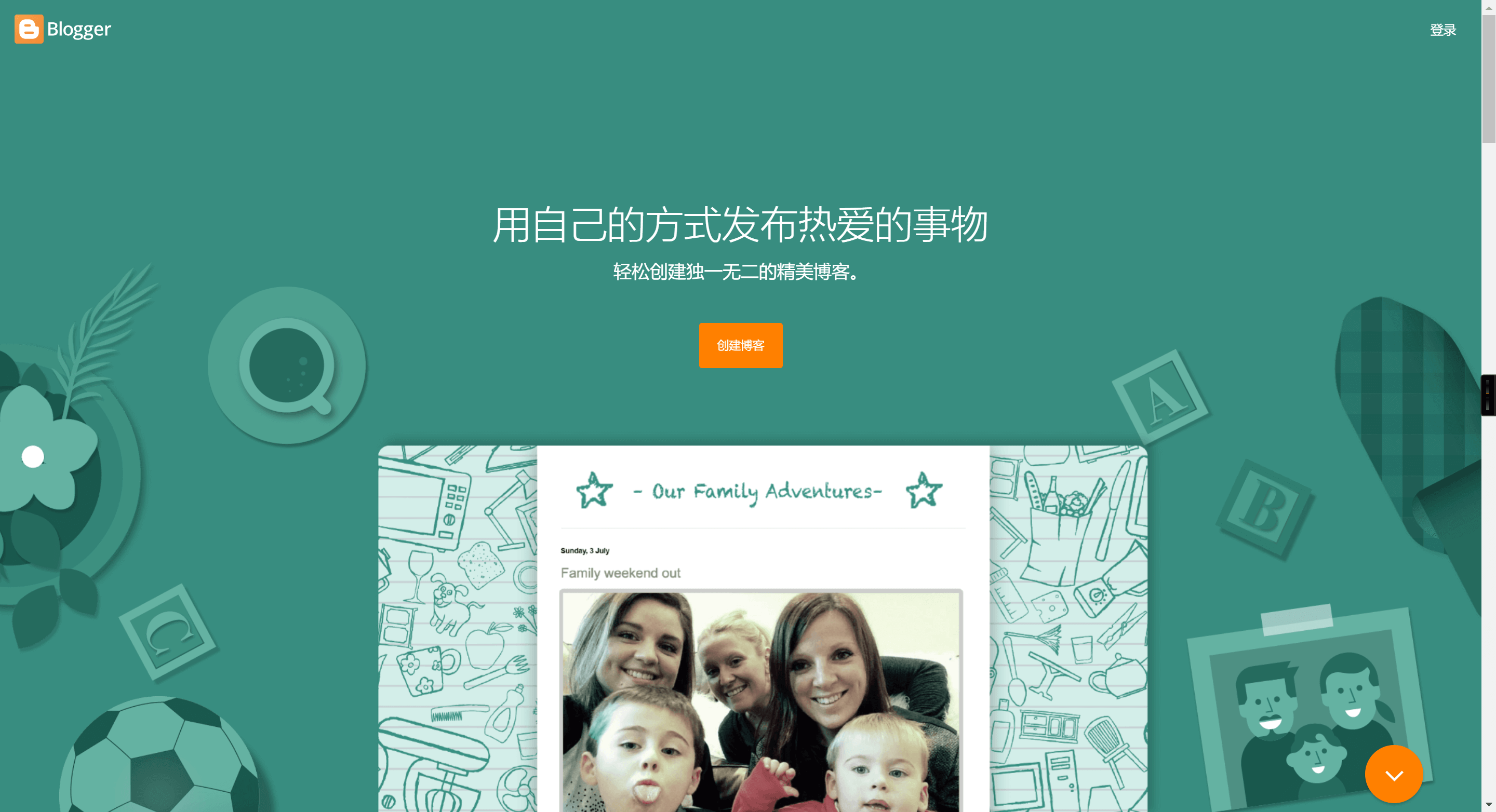Python 脚本合并订阅 在当今的网络环境中,使用代理服务器来保护隐私、突破地理限制已经成为许多用户的常态。随着越来越多的协议如 Trojan、Vmess、VLESS、SS、Hysteria2、TUIC 等的出现,如何有效管理和合并这些协议的订阅链接成为了一个重要的问题。在这篇博客中,我将介绍如何编写一个 Python 脚本,自动获取并合并多个订阅链接中的节点信息,同时确保它们的协议内容保持一致。
背景介绍 随着不同代理协议的兴起,各类订阅链接纷至沓来。然而,由于这些协议有着不同的格式和加密方式,手动合并它们的内容不仅耗时,而且容易出错。为了简化这一过程,我编写了一个 Python 脚本,能够自动化地获取多个订阅链接,将它们的节点信息进行合并,并处理协议中需要解码和替换的部分。
功能概述 这个脚本的核心功能包括:
支持多种协议 :包括 Trojan、Vmess、VLESS、SS、Hysteria2 和 TUIC。自动解码与编码 :对于使用 Base64 编码的节点信息,脚本能够解码为明文状态,进行字符串替换后再重新编码。自动化操作 :通过 GitHub Actions 自动每45分钟运行一次,保持订阅内容的最新和一致性。
脚本实现 以下是 Python 脚本的核心代码片段:
1 2 3 4 5 6 7 8 9 10 11 12 13 14 15 16 17 18 19 20 21 22 23 24 25 26 27 28 29 30 31 32 33 34 35 36 37 38 39 40 41 42 43 44 45 46 47 48 49 50 51 52 53 54 55 56 57 58 59 60 61 62 63 64 65 66 67 68 69 70 71 72 73 74 75 76 77 78 79 80 81 82 83 84 85 86 87 88 89 90 91 92 93 94 95 96 97 98 99 100 101 102 import os import base64 import requests import json NAME = "免费节点" # 定义需要替换的关键字列表 replace_keywords = [ "xxxxx", "xxxxx" ] # 定义你的订阅链接列表 subscription_urls = [ "https://abcd.com/sub1", "https://abcd.com/sub2" ] # 获取和处理每个订阅链接的内容 def fetch_and_process_subscriptions(urls): all_contents = [] for url in urls: response = requests.get(url) if response.status_code == 200: content = response.text if is_base64_encoded(content): decoded_content = base64.b64decode(content).decode('utf-8') processed_content = process_content(decoded_content) all_contents.append(processed_content) else: processed_content = process_content(content) all_contents.append(processed_content) else: print(f"Failed to fetch content from {url}") combined_content = "\n".join(all_contents) final_encoded_content = base64.b64encode(combined_content.encode('utf-8')).decode('utf-8') return final_encoded_content # 检查内容是否为base64编码 def is_base64_encoded(data): try: if isinstance(data, str): data_bytes = data.encode('utf-8') elif isinstance(data, bytes): data_bytes = data else: raise ValueError("Input must be a string or bytes") return base64.b64encode(base64.b64decode(data_bytes)) == data_bytes except Exception: return False # 处理解码后的内容,只修改指定信息 def process_content(content): lines = content.splitlines() processed_lines = [] for line in lines: if line.startswith("vmess://"): vmess_encoded_part = line[len("vmess://"):] # 调整Base64字符串长度为4的倍数 vmess_encoded_part = fix_base64_padding(vmess_encoded_part) vmess_decoded = base64.b64decode(vmess_encoded_part).decode('utf-8') vmess_dict = json.loads(vmess_decoded) # 只修改'ps'字段,保留其余内容 vmess_dict['ps'] = replace_specified_info(vmess_dict.get('ps', '')) vmess_encoded_modified = base64.b64encode(json.dumps(vmess_dict).encode('utf-8')).decode('utf-8') processed_lines.append(f"vmess://{vmess_encoded_modified}") else: # 对非vmess协议的内容,替换指定的关键字 processed_line = replace_specified_info(line) processed_lines.append(processed_line) return "\n".join(processed_lines) # 替换指定信息的函数 def replace_specified_info(text): for keyword in replace_keywords: text = text.replace(keyword, NAME) return text # 修正Base64字符串长度 def fix_base64_padding(data): missing_padding = len(data) % 4 if missing_padding != 0: data += '=' * (4 - missing_padding) return data final_content = fetch_and_process_subscriptions(subscription_urls) # 将结果写入sub.txt文件 with open('sub.txt', 'w') as file: file.write(final_content) print("总订阅节点已写入sub.txt文件")
代码讲解
协议支持 :脚本通过 base64_protocols 列表定义了需要 Base64 解码的协议。对于这些协议的节点信息,脚本会进行解码、替换字符串、再重新编码的处理。内容替换 :replace_content 函数用于将节点信息中不合适的内容替换为“由盒子在互联网上收集”,以保持内容的一致性和安全性。节点处理 :process_node 函数是脚本的核心,负责处理每一个节点,包括判断协议类型、解码与编码、以及内容替换。
GitHub Actions 集成 为了实现自动化,每 45 分钟从订阅链接获取最新的内容并更新合并后的文件,我将脚本与 GitHub Actions 集成。以下是相关的配置:
1 2 3 4 5 6 7 8 9 10 11 12 13 14 15 16 17 18 19 20 21 22 23 24 25 26 27 28 29 30 31 32 33 34 35 36 37 38 39 yaml复制代码name: Merge Subscriptions on: schedule: - cron: '*/45 * * * *' push: branches: - main jobs: merge: runs-on: ubuntu-latest steps: - name: Checkout repository uses: actions/checkout@v2 - name: Set up Python uses: actions/setup-python@v2 with: python-version: 3.8 - name: Install dependencies run: pip install requests - name: Run merge script run: python script.py - name: Display combined_subscription.txt run: cat combined_subscription.txt - name: Commit and push changes run: | git config --global user.name 'github-actions[bot]' git config --global user.email 'github-actions[bot]@users.noreply.github.com' git add combined_subscription.txt git commit -m 'Update combined subscription' || echo "No changes to commit" git pull --rebase origin main git push
GitHub Actions 的权限 1. 进入仓库设置
打开你的 GitHub 仓库。
点击仓库页面右上角的 Settings(设置)选项。
2. 配置 GitHub Actions 权限
在左侧导航栏中,向下滚动找到 Actions,并点击它。
在 Actions permissions 部分,你将看到以下选项:
Allow all actions and reusable workflows :允许所有 GitHub Actions 和可重用工作流。Allow local actions and reusable workflows only :只允许本地 Actions 和可重用工作流。Allow select actions and reusable workflows :只允许选择的 Actions 和可重用工作流。
你可以根据需要选择合适的权限范围。
如果你选择了 Allow select actions and reusable workflows,你可以在下面进一步配置你想要允许的特定 Actions 或工作流。
3. 设置默认的工作流权限
向下滚动到 Workflow permissions 部分。这里有两个选项:
Read repository contents permission :默认只允许工作流读取仓库内容。Read and write permissions :允许工作流读取和写入仓库内容。
根据你的需求选择其中一个选项。如果你想要更多的控制,也可以启用 Allow GitHub Actions to create and approve pull requests 选项。
最后,点击页面底部的 Save 按钮保存更改。
4. 配置自定义权限 如果你需要在某个特定的工作流中定义更精细的权限设置,可以参考上面提到的在工作流 YAML 文件中设置 permissions 字段的方法。
这样,你就成功地在 GitHub 仓库的设置中配置了 GitHub Actions 的权限。
结论 通过这个脚本,我实现了多种协议订阅链接的自动化合并和管理。无论是需要解码的 Vmess、Trojan 协议,还是其他类似的协议,这个脚本都能高效地处理,并保证输出的内容始终保持更新。将这一过程自动化,不仅节省了时间,还减少了出错的可能性。
如果你也有类似的需求,或是对这种自动化管理感兴趣,欢迎在评论区讨论或提交问题。我会尽力帮助你们解决遇到的各种问题。
附加资源
GitHub 项目链接 :在这里添加你项目的 GitHub 仓库链接。订阅协议简介 :对各种订阅协议的简要介绍,以及它们在不同使用场景下的优劣势分析。
通过这种方式,你不仅能为自己提供一个便捷的解决方案,还可以将其分享给有相同需求的社区成员。希望这个项目能够帮助到你们!